Warning, subjective question ahead! But hopefully a good one that won't get closed.
SCENARIO:
I have a branch office that currently has no on-premise server. They access everything including a DC across a 12Mbps WAN link (MPLS). The link isn't saturated, averaging around 20% utilization. The circuit is very stable and has a high SLA and excellent uptime.
However, large file transfers (mainly reads, not writes) from the file server across the WAN can be slow. We don't currently utilize DFS.
RESEARCH DONE:
I'm aware of WAN acceleration, using either dedicated hardware (Riverbed) or a dedicated software VM (Silver Peak) for example. But the pricing is outside of our current budget and the need isn't quite there yet from our perspective (since the issue is mainly in a "pull" scenario not necessarily push/pull).
I'm mainly looking at deploying a Windows server at this branch office and either utilizing DFS-R or BranchCache. Looking at a table comparison and assuming we are looking at a "hosted branchcache server" and not simply distributed:
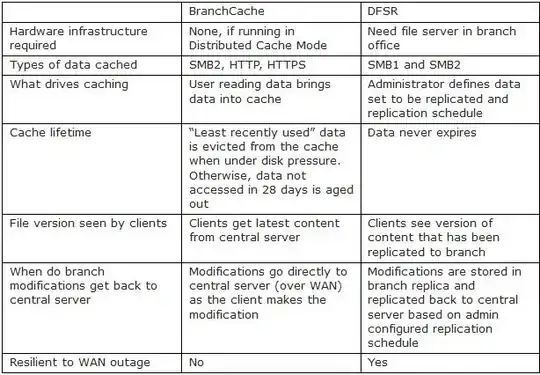
It would appear there are benefits to both, even if both are "hosted" on a server.
QUESTIONS I ACTUALLY HAVE:
- In what scenarios do each of these techs shine and where do you choose one over the other?
- Looking at a hosted Branchcache server, can you set "pre-fetching" of certain folders/files on the central file server so that they are immediately accessible locally at the branch? Do you have to do this on a schedule (if it is possible)?
- Looking at DFS-R my concern (and apparently solved with 3rd party apps) is file locking and making sure the file gets updated properly during a write operation (ie, making sure if both copies are accessed and both are written to, which file takes precedence and what happens to the changes?). Ideal it would seem would be to lock any alternate replicas of the data, but is it really that big of an issue?
- Does Branchcache lock the central file for editing?
- Does branchcache only transmit the deltas back to the central file of what has changed?
- Would either technology be ill advised if the branch office server was going to be utilized as a domain controller as well?