I have a Cisco UCSC-C220-M3SBE server that runs ESXi 5.0.0 to run 2 VMs for Cisco CUCM and Cisco Unity.
It is a standalone host, no vcenter.
If I go into the Configuration tab, then Health Status I get the following:
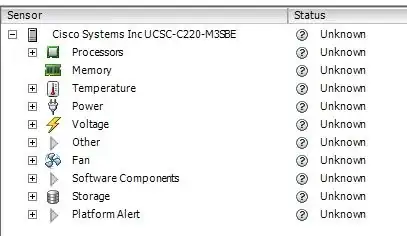
I've tried Refresh and nothing happens.
I've tried Reset Sensors and get this error:
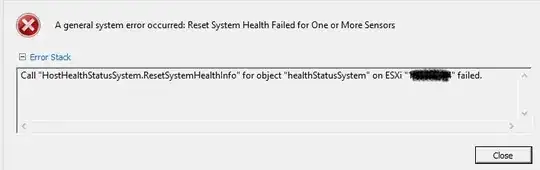
This host used to show hardware status, so I'm not sure what is going on. I searched the VMware KB for that error and it came back with no results. I found this KB article searching for "health status unknown" but the "fix" was less than helpful:
If an unknown state appears where things are typically listed as OK, then there might be a problem and it requires some investigation.
Anybody know how I can get the hardware health status to actually show up again without rebooting the host (assuming that even fixes it)?