I have a WSUS 3.2
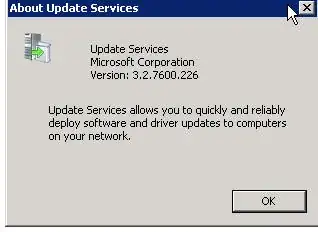
Installed on a Windows Server 2003 R2. SQL Server 2005.
I want to move the WSUS DB from this server, to our new SQL Server 2008 R2 on a new Windows Server 2008 R2 Machine.
After following 2 guides
http://itechhawk.wordpress.com/2012/10/10/move-wsus-database-to-another-server/ http://davehope.co.uk/Blog/moving-a-wsus-database/
I encounter an error:
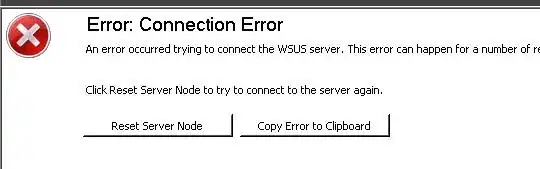
I detached, copied, attached to the new server.