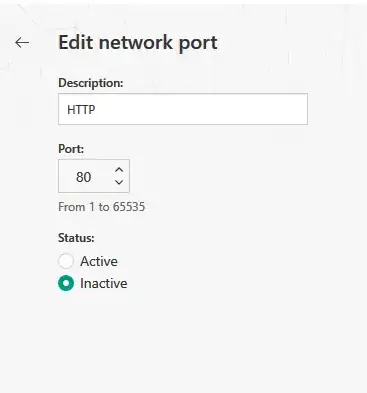I want to know how to proceed in troubleshooting why a curl request to a webserver doesn't work. I'm not looking for help that would be dependent upon my environment, I just want to know how to collect information about exactly what part of the communication is failing, port numbers, etc.
chad-integration:~ # curl -v 111.222.159.30
* About to connect() to 111.222.159.30 port 80 (#0)
* Trying 111.222.159.30... connected
* Connected to 111.222.159.30 (111.222.159.30) port 80 (#0)
> GET / HTTP/1.1
> User-Agent: curl/7.19.0 (x86_64-suse-linux-gnu) libcurl/7.19.0 OpenSSL/0.9.8h zlib/1.2.3 libidn/1.10
> Host: 111.222.159.30
> Accept: */*
>
* Empty reply from server
* Connection #0 to host 111.222.159.30 left intact
curl: (52) Empty reply from server
* Closing connection #0
So, I understand that an empty response means that curl didn't get any response from the server. No problem, that's precisely what I'm trying to figure out.
But what more specific info can I derive from cURL here?
It was able to successfully "connect", so doesn't that involve some bidirectional communication? If so, then why does the response not come also? Note, I've verified my service is up and returning responses.
Note, I'm a bit green at this level of networking, so feel free to provide some general orientation material.