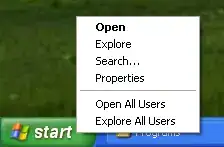The NoCommonGroups Policy removes the Open All Users and Explore All Users from the Start context-menu. Take a look at the following link because there a lots of other settings you could use to lock down a system.
Policy settings for the Start menu in Windows XP
Policy:Remove common program groups from Start Menu
Description:Removes items in the All Users profile from the More
Programs list on the Start menu.
Registry Value:"NoCommonGroups"
This NoCommonGroups.reg should do the trick for what you asked:
Windows Registry Editor Version 5.00
[HKEY_CURRENT_USER\Software\Microsoft\Windows\CurrentVersion\Policies\Explorer]
"NoCommonGroups"=dword:00000001
Of course you could also go through the GPEDIT.MSC options mentioned in the link.
Do not forget to lockdown the system further because otherwise users can change these settings back via the registry for example (or other means if they have the Run-menu).
In the following registry script you can find lots of things to lockdown a system: LockDown.reg
Take a look at it and see what else you can use.