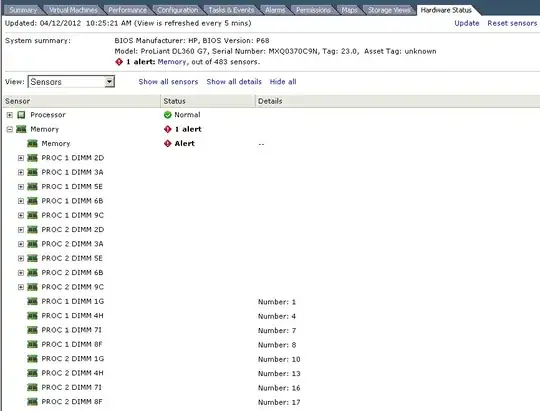We added both handlers and mime-types for IIS in the web.config to tell the server how to handle the different types of audio and video files we are using on the site. IIS does not seem to be respecting these mime-types, but is rather reverting to serving them via application/octet-stream (which is the default for "unknown" file types).
The files are served properly in a dev environment locally, but on the QA and Prod servers, even when using the exact same settings (and verifying by checking in IIS that the mime-types are showing), the files do not serve properly.
Any ideas on how to proceed? We have exhausted most of the basic ideas and compared configs and system setup from dev to QA numerous times.
Code example:
<remove fileExtension=".mp4" />`
<mimeMap fileExtension=".mp4" mimeType="video/mp4" />`