We have been handling all of our targeting logic for Packages (and now Applications) with Collections. Now that we have moved from SCCM 2007 to SCCM 2012 SP1 it was recommended that we move that logic to the Application-Program model and implement it using Global Conditions and Requirements. This has a number of positive benefits - Collections are used purely for hierarchical or logical grouping, we get a more seamless Application deployment when using Supercedence, and improved Detection logic.
I'll use Adobe Flash Player Plugin as an example. We only want to deploy Adobe Flash Player Plugin to workstations that have Firefox installed. Using the SCCM 2007 Package-Program model we would create a Collection based on a WQL query that contained all workstations with Firefox installed:
select * from SMS_R_System inner join SMS_G_System_SoftwareProduct
on SMS_G_System_SoftwareProduct.ResourceId = SMS_R_System.ResourceId
where SMS_G_System_SoftwareProduct.ProductName like "Mozilla Firefox"
Once we had the Collection created we would then deploy our Package-Program against it. I'm trying to replicate the same logic using the Application-Program's Global Conditions and Requirements logic. All my attempts to build my WQL query based Global Condition result in a wbemErrTypeMismatch error (2147749893 (0x80041005)).
Now that best practices recommends that we keep our targeting logic bundled with the Application what we need to do is create an appropriate WQL query Global Condition and then we can evaluate it using the Application's Requirements.
Let's start with the WQL query. I used Scriptomatic to just dump everything in the SMS_InstalledSoftware WMI Class which is part of the root\cimv2\sms namespace. I'm reasonably sure that SMS_InstalledSoftware is the best place to run queries against when trying to evaluate whether or not something is installed as Win32_Product is only for Windows Installer installed software.
I find the following Firefox related object:
ARPDisplayName: Mozilla Firefox 23.0.1 (x86 en-US)
ChannelCode:
ChannelID:
CM_DSLID:
EvidenceSource: CPXCCCCCCXCXCXCXXXXXCXXXXX
InstallDirectoryValidation: 4
InstalledLocation: C:\Program Files (x86)\Mozilla Firefox
InstallSource:
InstallType: 0
Language: 0
LocalPackage:
MPC:
OsComponent: 0
PackageCode:
ProductID:
ProductName: Mozilla Firefox 23.0.1 (x86 en-US)
ProductVersion: 23.0.1
Publisher: Mozilla
RegisteredUser:
ServicePack:
SoftwareCode: mozilla firefox 23.0.1 (x86 en-us)
SoftwarePropertiesHash: 63896ed23146ec91dbc763b45c127ba31216e2f9d657a87953440d30b7f306bc
SoftwarePropertiesHashEx: 67c2ecc42f0e0b9da6ee55bc0dea67a4d90b9e8452c9fdb25db57d4891698f25
UninstallString: "C:\Program Files (x86)\Mozilla Firefox\uninstall\helper.exe"
UpgradeCode:
VersionMajor: 2147483647
VersionMinor: 2147483647
Running the WQL against the ProductName property seems to be a good way to go. If I run SELECT * FROM SMS_InstalledSoftware WHERE ProductName like '%Firefox%' in wbemtest against the root\cimv2\sms namespace I get the following:
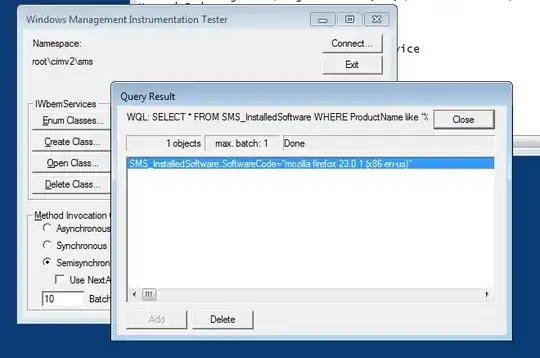
Let's try building the Global Condition in SCCM next:
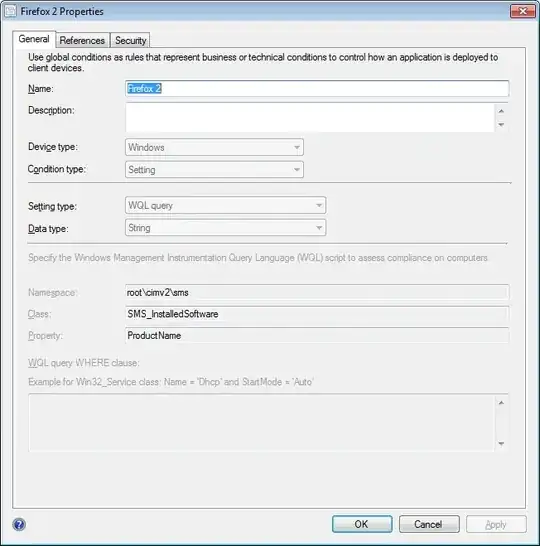
This is completely unintuitive but I think I understand it correctly. Global Conditions just set up the conditional part of the whole Application-Program logic not any of the evaluative Application-Program logic. For that reason, I'm not doing anything in the WHERE clause. This Global Condition should look in the root\cimv2\sms namespace for the SMS_InstalledSoftware class and "return" the ProductName property. I should now be able to evaluate the value/s of that Property with my Applications' Deployment Type Requirement, right?
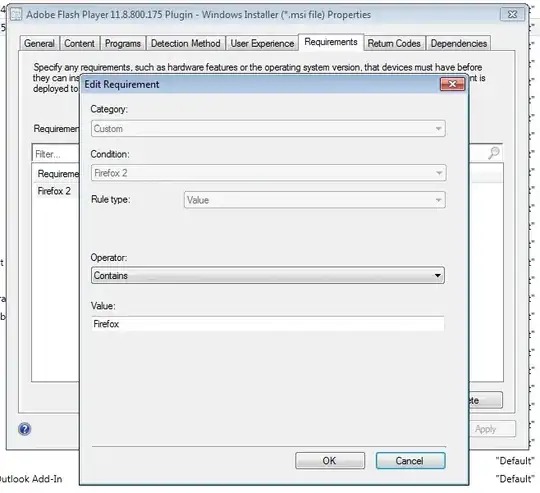
Again - I'm either not understanding how the whole Global Condition/Requirements logic hangs together or it is just this unintuitive but the above Requirement should be able to look at all the Strings returned from the ProductName property, evaluate if any of them contain 'Firefox' and if so happily deploy Adobe Flash Player Plugin.
Unfortunately it doesn't work. Almost all of machines in the Deployment return the following error:
2147749893 (0x80041005) Type Mismatch
I take this to mean that Global Condition is returning a different type of variable than I'm evaluating in my Requirement but I have no idea how to troubleshoot it from here. I've tried setting my Global Condition's type to Boolean, and setting the WHERE clause (Name like '%Firefox%') but this yields the same error.
How can I replicate my WQL query-based Collection using the Application-Program's Global Condition/Requirements targeting logic? What am I missing here (other than apt-get)?