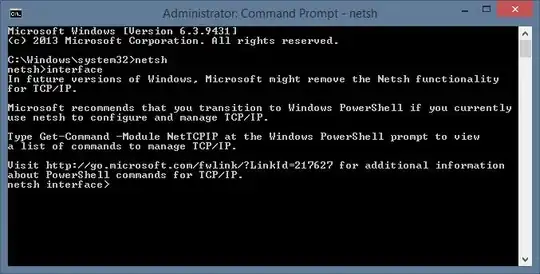I'm trying to figure out why "netsh dump" produces different scripts on 2003 versus 2008. In output below, I've used "netsh interface ip dump" to keep the length of this post reasonable. I've searched the full dump, and the DNS settings have not moved outside of the "interface ip" context.
Specifially why the 2008 dump does not include the DNS settings?
Also seems strange that the 2008 dump does not include a "gateway" setting on the "set address" command
Does the "nexthop" setting in the 2008 output replace the "gateway" setting of 2003?
It's easy enough to write your own script, if you want the same settings everywhere But I would like to use this to backup the config on servers with unusual NIC configs in different DMZ's where I'm not sure I completely trust some of the app owners who are administrators to not some day make their own NIC changes. So I'm not just looking for one config script that I create manually and run on hundreds of targets. It seems like NETSH DUMP should be able to produce a backup of the current NIC configuration on a specific server, and thats what I'm looking for.
I've searched the kb, and see there are numerous articles for issues with NETSH
The following two had hotfixes that I applied hoping there was some hidden overlap with my issue.
However I still have the problem after they have been applied
http://support.microsoft.com/kb/979101
http://support.microsoft.com/kb/2472264
Thanks
# ----------------------------------
# IPv4 Configuration from static 2008 R2 SP1
# ----------------------------------
pushd interface ipv4
reset
set global icmpredirects=enabled
add route prefix=0.0.0.0/0 interface="Local Area Connection" nexthop=10.9.8.7 publish=Yes
add address name="Local Area Connection" address=10.9.8.6 mask=255.255.255.0
popd
# End of IPv4 configuration
# ----------------------------------
# Interface IP Configuration from static 2003 Sp2
# ----------------------------------
pushd interface ip
# Interface IP Configuration for "Local Area Connection"
set address name="Local Area Connection" source=static addr=10.9.8.7 mask=255.255.255.0
set address name="Local Area Connection" gateway=10.9.8.6 gwmetric=0
set dns name="Local Area Connection" source=static addr=10.9.8.1 register=PRIMARY
add dns name="Local Area Connection" addr=10.9.8.2 index=2
popd
# End of interface IP configuration