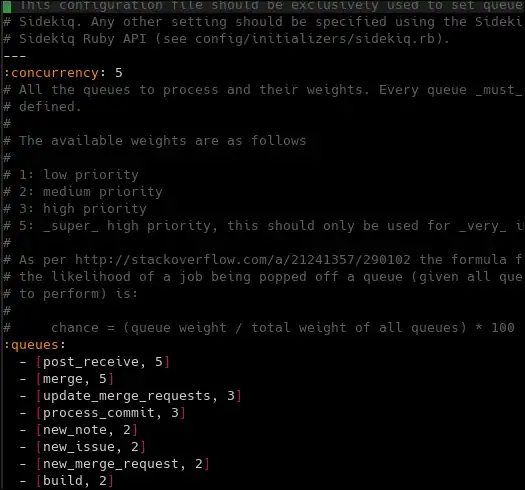Most of the proposed solutions to this problem both in this Q&A thread and elsewhere on line seem to be out of date, but the problem is still current, so here is my solution for Gitlab 9.5.3 on Archlinux using the community packages:
I was unable to get this to work by adding a sidekick.yml, sidekick_queues.yml, or to anything else in /etc and resorted to hacking the installed package source directly.
Edit the system file /usr/share/webapps/gitlab/config/sidekiq_queues.yml and add this line just after the opening --- YAML marker:
:concurrency: 5
The resulting YAML looks something like this:
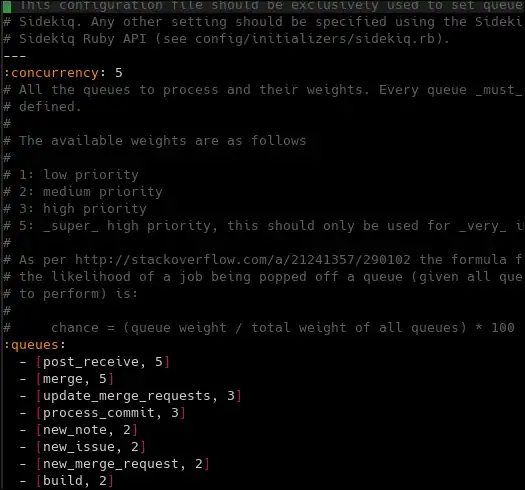
Then sudo systemctl restart gitlab-sidekiq and I finally got only 5 threads chewing through memory instead of 25.