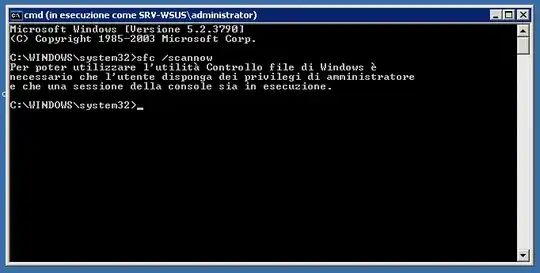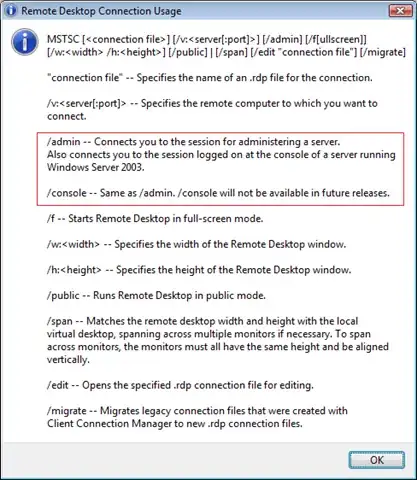On my windows 2003 I have to run sfc /scannow as admin. I have tried to run it as local administrator and domain administrator, but it says I need of administrator privilege ????
I have tried runas /user:administrator cmd and then on a new shell sfc /scannow. But it does not work too.
The error message is:
You must be an administrator running a console session in order to use the Windows File Checker utility.
the error message is in italian and should be translated in english as above. The following is the cmd's screenshot of the error. I am connected as domain administrator but I run it a runas to be local admin.