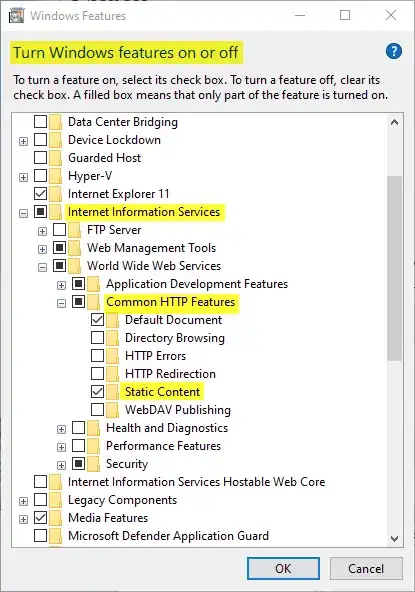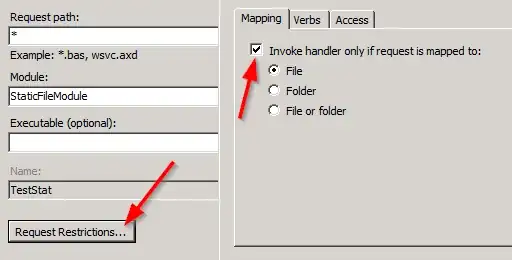I am trying to configure a demo machine which is EEEPC with Windows 7 Home Premium edition all the drivers properly loaded (don't ask me why it's Home edition) with IIS7 installed.
I've deploy the application to be demo-ed on the machine which is an ASP.NET MVC site, added website via the console, added an app pool. The app pool run as NetworkService and guest authenticate as IUSR.
I've added modify rights to NetworkService and read & execute rights to IUSR to the website's folder and its content.
When I hit the root of the web, say http://example.com/ I gets a proper HTML rendered from the website (which means the application works) but the problem is that all static content returns blank.
I'm not sure why is this happening. No 404 or 500 error page, just plain empty response when I access static content. All ASP.NET-generated content works fine (albeit a little strange since all CSS and images won't load)
Please help, IIS7 Management Console is very confusing to me and I need the machine by tomorrow.