We just installed it on our new server and have found that using the vSphere client we cannot create a virtual machine with more than 32 cores (Our host has 64). Is this normal behaviour? We haven't added our licences yet but the trial version we're on should give us full access to all the features correct?
Asked
Active
Viewed 340 times
4
-
Just curious, what is the guest OS? – MDMarra Aug 21 '13 at 18:31
-
1Oh lordy... Why do people do this? – ewwhite Aug 21 '13 at 19:15
-
possible duplicate of [Can you help me with my software licensing issue?](http://serverfault.com/questions/215405/can-you-help-me-with-my-software-licensing-issue) – user9517 May 25 '14 at 06:44
2 Answers
9
64-way guests are only supported with Enterprise Plus licenses. If you install your Ent+ license, you can configure a VM to have 64 vCPUs (though doing that on a 64 core machine is probably not a wonderful idea).
MDMarra
- 100,183
- 32
- 195
- 326
-
Yes, when a VM requiring 64 cores runs, it will not run until all 64 cores in the 64 core machine are available. – mdpc Aug 21 '13 at 17:50
-
3@mdpc actually that CPU scheduling issue was resolved somewhere in the ESXi 3.5 line, but that still doesn't mean that it's a good idea. – MDMarra Aug 21 '13 at 17:52
-
Doesn't running it in the 60 day "evaluation" mode give you access to all features/components? – joeqwerty Aug 21 '13 at 18:13
-
All that the [vSphere documents](http://pubs.vmware.com/vsphere-50/index.jsp?topic=%2Fcom.vmware.vsphere.upgrade.doc_50%2FGUID-17862A54-C1D4-47A9-88AA-2A1A32602BC6.html) say about evaluation mode is that you get all of the *features* of vSphere, not that the configuration maximums are at Ent+ levels for the evaluation. Honestly though, if he has Ent+ licenses, he should just install them and unlock the additional vCPU limits and if he doesn't have Ent+ licenses, it doesn't matter a whole lot. – MDMarra Aug 21 '13 at 18:27
7
We're missing the version of the vSphere you're using here. That's very important.
To answer your question, though, all features are enabled during the VMware trial period... (to get you hooked like crack)
I see the 32 vCPU limitation you speak of...
You may need to do this through the vSphere Web Client interface and/or update your VM's virtual hardware version from 8 to vmx-09...
Example below:
vSphere client 32 vCPU limit

vSphere web client interface
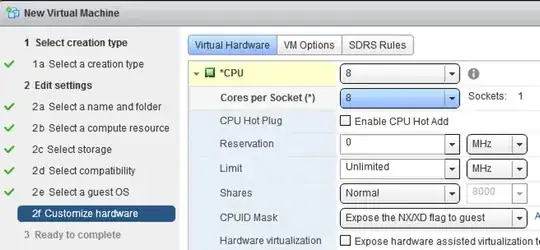
The option to create up to 64 vCPUs in the vSphere web client
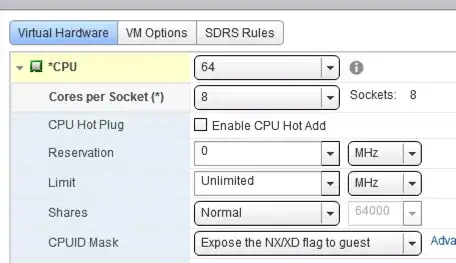
ewwhite
- 194,921
- 91
- 434
- 799