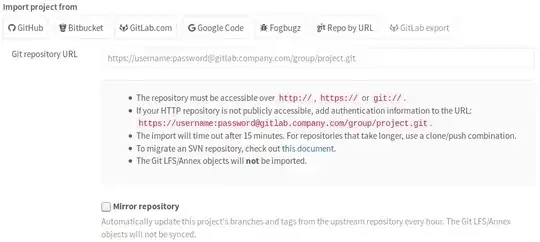In a local gitlab I created a copy of project nova (https://github.com/openstack/nova).
How do I keep the local nova repo in sync with github, updating maybe once per hour or per day?
I would like a solution similar to what is described here for bitnami: http://wiki.bitnami.com/Applications/BitNami_GitLab#Keeping_in_sync_with_the_GitLab_repository_at_GitHub
(I used Devstack to install Openstack.)