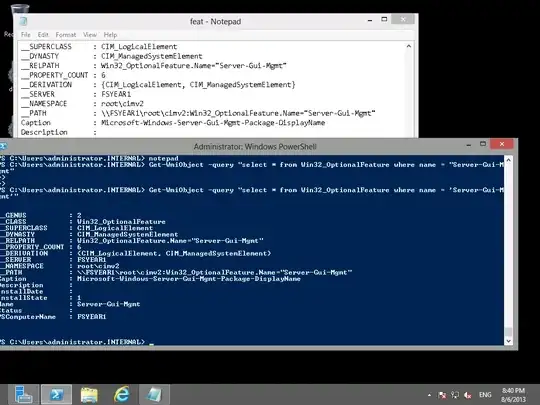I want to detect if a 2012 server is has been setup as a Core install using WMI. An earlier question, would seem to indicate that I can get the OperatingSystemSKU from Win32_OperatingSystem. My Windows 2012 Core systems are reporting a OperatingSystemSKU of 7. The article from the other question would seem to indicate is a PRODUCT_STANDARD_SERVER, and if had a core install I should expect to see a value of 0x0000000D instead for PRODUCT_STANDARD_SERVER_CORE.
What am I missing here. I eventually want to create a policy and use item level targeting to only apply that policy to Windows 2012 Server Core installs.
PS C:\Users\zoredache\Documents> gwmi -Query "select OPeratingSystemSKU,Version,ProductType from Win32_OperatingSystem"
__GENUS : 2
__CLASS : Win32_OperatingSystem
__SUPERCLASS :
__DYNASTY :
__RELPATH : Win32_OperatingSystem=@
__PROPERTY_COUNT : 3
__DERIVATION : {}
__SERVER :
__NAMESPACE :
__PATH :
OperatingSystemSKU : 7
ProductType : 2
Version : 6.2.9200