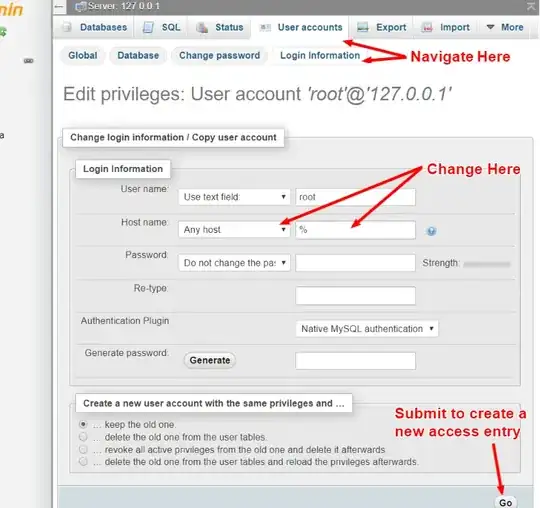I'm using xampp and navicat to manage mysql on two dev machines (laptop & desktop). The laptop is my main machine, while the desktop acts as a local dev server for the group.
Connecting to mysql via localhost in navicat is working fine on the laptop. Is there a way (other than the http tunneling method) to allow access to the desktop from the laptop via navicat?