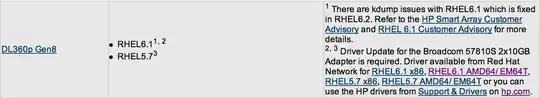When I run lspci on my RHEL 5.5 Server (HP ProLiant DL360p Gen8), most items look like this:
00:03.3 PCI bridge: Intel Corporation Unknown device 3c0b (rev 07)
00:04.0 System peripheral: Intel Corporation Unknown device 3c20 (rev 07)
.. snip ..
03:00.0 Ethernet controller: Broadcom Corporation Unknown device 1657 (rev 01)
etc. of the 63 entries, 57 of them say Unknown device. Note: I am not the person who originally purchased or set up this server, I am simply the person who has inherited it. The prior adminstrator was fired (you know how that goes).
The server seems to be working fine, but I am planning to update to Centos 6.4 soon and I want to make sure I know the right hardware configuration.
Using kudzu and and The PCI ID repository I was able to figure out what most of the devices are; however, I was not able to locate the drivers for these devices. I would think that most of them would be compiled into the Kernel?
Here are some examples of things I discovered:
Intel Corporation Unknown device 1d00 (rev 05) <---> C600/X79 series chipset 4-Port SATA IDE Controller
Intel Corporation Unknown devices 3c02 <---> Xeon E5/Core i7 IIO PCI Express Root Port 1a
Intel Corporation Unknown devices 3c20 <---> Xeon E5/Core i7 DMA Channel 0
Hewlett-Packard Company Unknown device 323b <---> Compaq Smart Array Gen8 RAID Controller
However, my attempts to find real drivers (that don't say Unknown Device) have failed. I tried intel's website, HP's website, Red Hat and CentOS RPM mirrors, typing the names of these hardware identifiers into Google... all to no avail.
My questions:
- Now that I know what these devices actually are, does it actually matter if I have the perfect drivers if nothing seems to be broken?
- I don't know how to use
kudzuvery well. I was able to figure out to usekudzu -s -pbut I want to be extra cautious I don't break anything.
- I don't know how to use
- What about when I do the OS reinstall, should I attempt to have the correct RPMs handy (if I can find them?) Or should the installation DVD know what to do and I don't have to worry about it?