I have a machine called \shares\
There are two drives on it, the "Local Disk (C:)" and the drive I want to put the shared resources on "Shares (S:)"

This is a brand-new Server 2012, and I have a test folder located within the S: drive on which I have enabled sharing for Everyone, and also specifically for myself
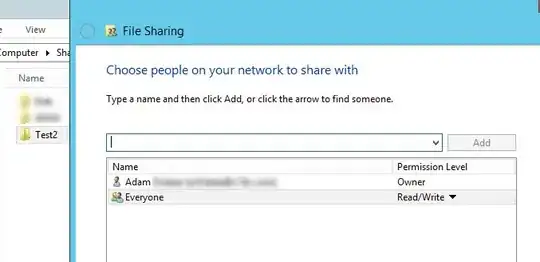
This machine is on the correct domain, alone with the machine I am trying to share resources with.
Here's the weird issue: When I create a shared folder in the C: drive in this manner all shared machines can access it. When I create a folder in the S: drive, I get a permission denied error:
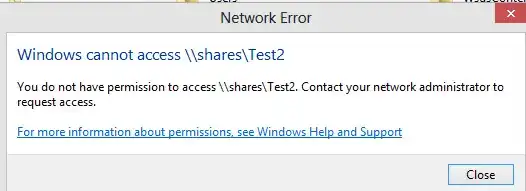
Here is a screen shot of the NTFS permissions
