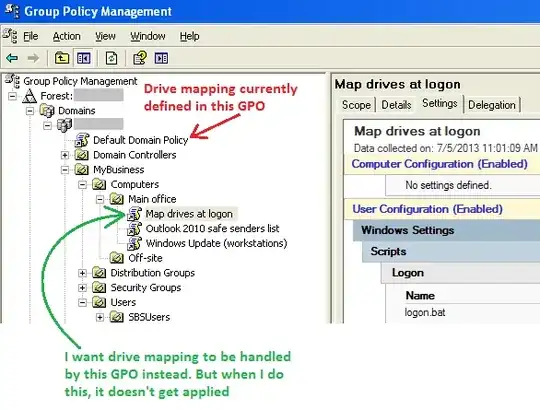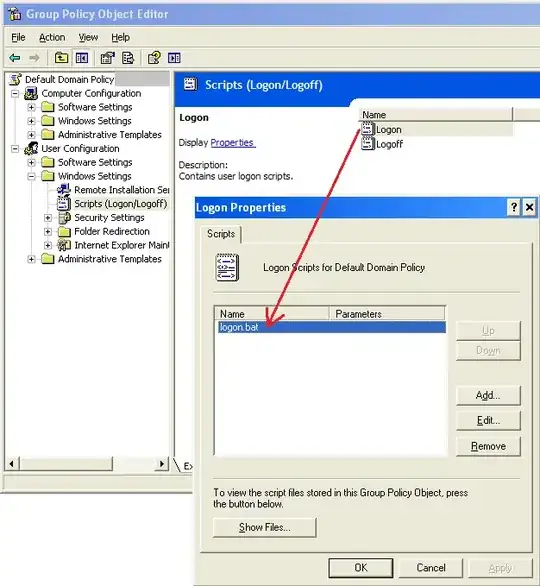We have a batch file (logon.bat) that maps drives whenever a user logs on.
This script is applied by Group Policy to the entire domain.
Initially, this worked perfectly, as we always wanted this script to be applied. However, now we have PCs at a remote site accessing the domain via a VPN link. These PCs can take as long as 5 minutes to log on due to the combination of the drive mapping script and the slow VPN link. I experimented by removing "logon.bat" from the "Default Domain Policy" GPO, and users at the remote site could log on a few minutes faster. This is perfect- I can manually map drives at the remote site for the small number of users who need network access there.
What I then tried to do, was to create two OUs: "Main office" (where we want to continue to use the drive mapping script), and "Off-site" (for the remote site, and also laptops which are domain-joined).
The only problem is that, when I remove the reference to "logon.bat" from the "Default Domain Policy" GPO, and add it to the "Map drives at logon" GPO applied to "Main office", it no longer gets applied to the main office. I can't selectively apply drive mapping only to users at the main site.
We can't keep using an all-or-nothing approach to this logon script any more because of the performance impact it has to users working remotely.
Does anyone have any idea why the drive mapping stops working when I try to get a different GPO to handle it?