We have two sites/applications in IIS:
- www.corpsite.com
- accounts.corpsite.com
As you can see the accounts app has the same TLD and is the only application/site on the server that makes use of an SSL.
Problem:
Browsing to https://www.corpsite.com redirects us to https://accounts.corpsite.com, which it shouldn't. We don't make use of SSL on the www.corpsite.com site, only on the accounts site.
Screenshots:
If you look at the screentshot named www.corpsite.com.gif you'll see that there's no certificate configured on the site.
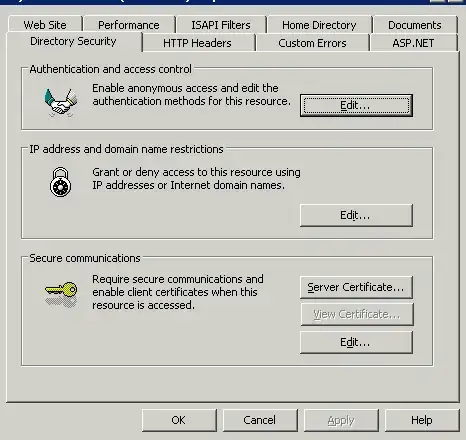
The accounts.corpsite.com site on the other hand has the certificate installed.
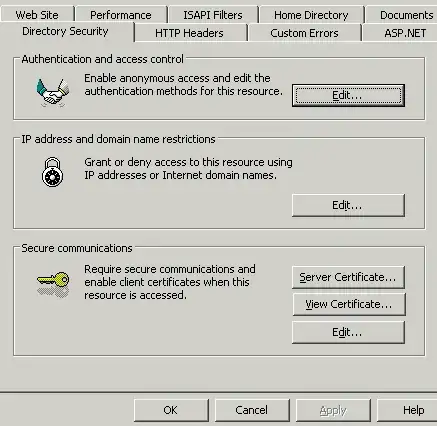
Anyone able to help?
Thanks, Jacques