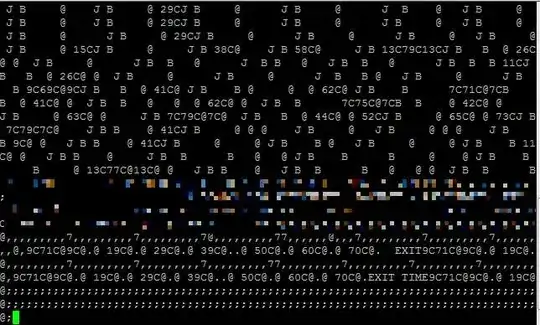I would like to use a run of the mill linux VM to connect to an existing HP-UX server through telnet.
When I connect using the simple:
telnet xxx.xxx.xxx.xxx
I get my login prompt and everything seems fine; however, once I am logged in, the screen display is quite garbled and I am unable to read anything reliably.
Are there telnet settings that can change terminal type or anything? There are other machines on the network using Reflections for HP, but I really only need to be able to log in for about 30 seconds each day, so an additional license seems overkill.
Also, I have found the small program called QC Term, but this is a fairly old piece of software and it does not run reliably on a Win7 machine.
Do I have any other options?
--- edit ---
Screen shot of putty connected is attached (pixelated bit is concealed purposely)