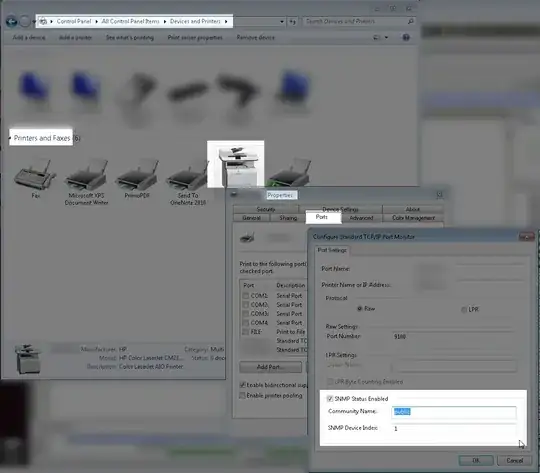To harden SNMP security one must deviate from the default get community string of "public". Once that is done, as well as disabling any remaining get community strings of "public" such as HP units, there are two options to maintain printing functionality:
- Uncheck the SNMP Status Enabled checkbox for the affected printer on the client machine.
- Update the Community name for the affected printer on the client machine.
What impact is of disabling the "SNMP Status Enabled" setting?