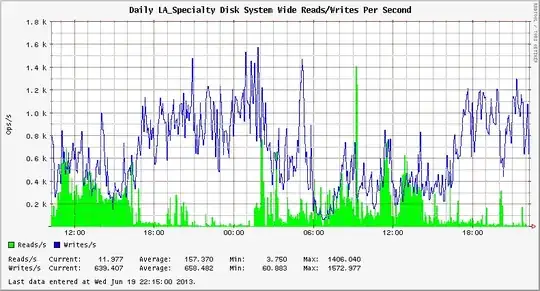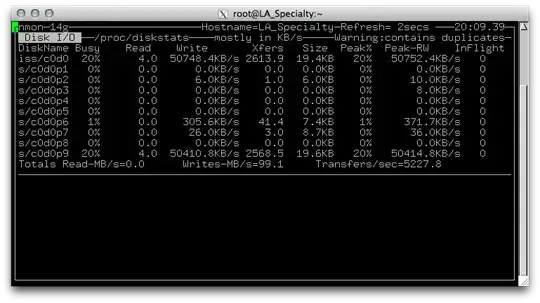I would like to measure the read and write performance of a RAID6 array verses a RAID10 array. I understand that bonnie++ can be used to calculate disk performance, but the numbers produced by bonnie++ don't include terms like 'IOPS'. These days, many of the disk performance articles and howtos mention 'IOPS'.
How can I use bonnie++ to calculate the IOPS of a disk array. How can I ensure that my tests are testing the actual I/O of the disks and not the system cache?
Here are some sample statistics from one of my servers. Will one of these fields report a number similar to IOPS?
# bonnie++ -q -d /data -u root
Version 1.96 ------Sequential Output------ --Sequential Input- --Random-
Concurrency 1 -Per Chr- --Block-- -Rewrite- -Per Chr- --Block-- --Seeks--
Machine Size K/sec %CP K/sec %CP K/sec %CP K/sec %CP K/sec %CP /sec %CP
hosta.example. 11680M 680 99 281780 26 133389 18 3955 99 382518 24 1097 31
Latency 12070us 124ms 406ms 8065us 60074us 36903us
Version 1.96 ------Sequential Create------ --------Random Create--------
hosta.example.org -Create-- --Read--- -Delete-- -Create-- --Read--- -Delete--
files /sec %CP /sec %CP /sec %CP /sec %CP /sec %CP /sec %CP
16 25616 33 +++++ +++ +++++ +++ +++++ +++ +++++ +++ +++++ +++
Latency 125us 637us 585us 100us 13us 41us
1.96,1.96,hosta.example.org,1,1371669888,11680M,,680,99,281780,26,133389,18,3955,99,382518,24,1097,31,16,,,,,25616,33,+++++,+++,+++++,+++,+++++,+++,+++++,+++,+++++,+++,12070us,124ms,406ms,8065us,60074us,36903us,125us,637us,585us,100us,13us,41us