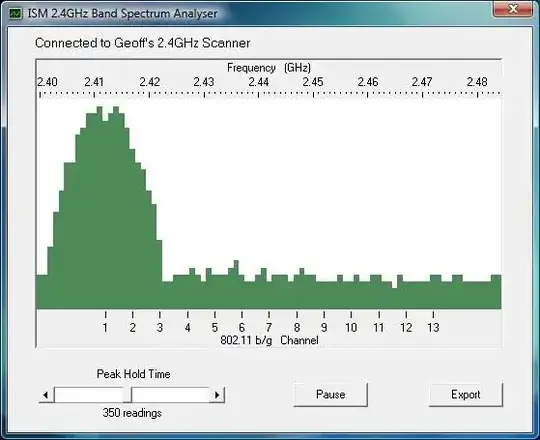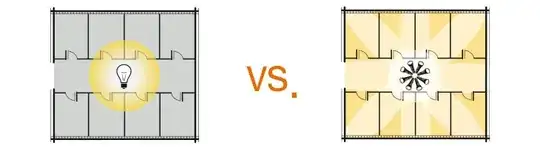Whilst i agree with voretaq7's general sentiment, many devices don't give you a choice about whether to run wireless, and there are a few things you can do on the wireless side:
Firstly, iperf/jperf is a toolkit to test your bandwidth and see which areas are suffering. Run the iperf listener on a system with a good quality Gigabit wired connection, and run jperf on a test laptop - preferably one that matches the most common model your staff use, since chipsets and antenna setups have a lot to do with how well things work. Do several runs of the client in each location to be sure you are getting a consistent result.
Next is to determine what interference is actually present. There are lots of expensive solutions for this, but one that has worked remarkably well for me is Wifi Analyzer, a free Android app that allows you to see wifi signals in various different ways. (Make sure you do it on a device that supports 5 GHz - my Samsung Galaxy S2 does, and most newer equipment should support it these days.) This won't let you see non-802.11 interference from things such as microwave ovens or Bluetooth, but it's a good start, and very low-cost. (A similar tool on Windows is Xirrus' Wifi Inspector.)
In my experience, most urban areas have huge clutter in the 2.4 GHz band where there are only 3 non-overlapping channels (1, 6, and 11), and almost nothing in the 5 GHz band where all the channels are non-overlapping (23 of them in .au - your region may have more or less).
Use the channel graph view in Wifi Analyzer; if you can see more than one signal above -75 dBm or so in the non-overlapping 2.4 GHz channels, or if there are devices in any other channels (e.g. my neighbours have a pocket wifi device that has chosen channel 3), then chances are that your devices are fighting interference. Do the check for both 2.4 GHz and 5 GHz, and put your AP in the channels which have the least competition.
Lastly, even in a congested band, you can improve things by using an AP that works around interference. To my knowledge, Ruckus ZoneFlex APs are the only ones which can do this on a per-client basis in real time. (I'm unaffiliated with Ruckus - just a relatively happy customer.) Get a couple of ZF7982 or similar dual-band units, do dedicated cabling runs to each one, configure different SSIDs for 5 GHz and 2.4 GHz, and get your clients to use the 5 GHz SSID by default so that they're using the less-congested spectrum.
These APs are not cheap, but they constantly amaze me at how well they work in a congested spectrum, and if they're improving your staff productivity, they'll pay for themselves in a matter of days. If your boss is "buy something now, ask questions later" type, you could probably do this as the first step and have an immediate win, then tune things more once it's in place.