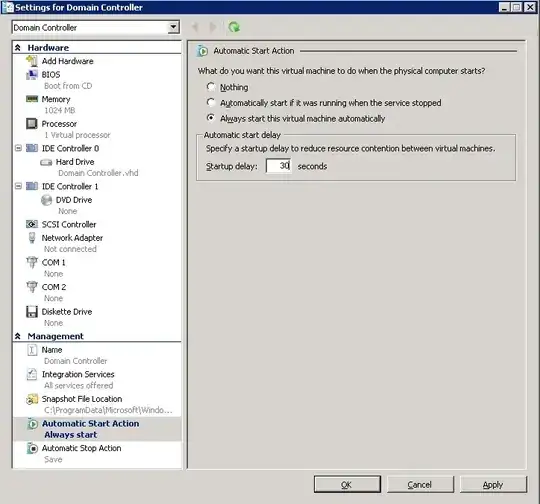My company has 2 server; one is main server and another one is accounting server. At first, both servers use Windows Server 2008 then I upgraded main server OS to Windows Server 2012 and everything works fine. Later, I upgraded an accounting server to Windows Server 2012 but my program on accounting server does not compatible with this new version of Windows Server. So, I used Hyper-V and simulate everything on my accounting server for using as Virtual Machine on my new accounting server with Windows Server 2012. Here is my problem, according to company policy, both servers must be shutdown every Sunday and re-open on Monday morning. All services on main server can be started automatically --> no problem. But problem is on accounting server that Hyper-V can be started automatically but my accounting Virtual Machine cannot! I must start my accounting server (VM) manually every Monday. "Is there any way, tool to handle this scenario?" Please help ...
Best Regards, Jeff Tuampi