I got a Dell Server (PowerEdge R420) and a QNAP NAS (TS-412-U) connected to the UPS (Dell 1000W Rack), the ULNM Software is installed at the Server, the UPS is hooked up to the Server via USB.
In the case of a shutdown event, i want to run a .bat File that is shutting down the NAS via plink prior to the Server shutdown, the .bat File looks like this:
C:\shutdown\plink.exe admin@192.168.1.10 -batch -pw xxxxx -m C:\shutdown\nas.shutdown
shutdown.exe -s -t 30
nas.shutdown contains this:
halt
If I run the .bat File directly on the Server via Remote Desktop the Script shuts down the NAS, then shuts down the server, everything alright.
If I execute the Script via ULNM Shutdown Event, a server shutdown in 1 Minute will be initiated and executed but the NAS shut down wont, the plink part seems not to be executed.
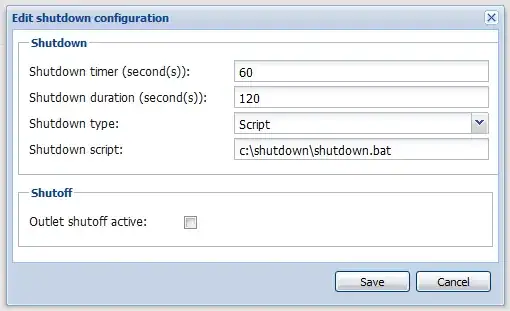
If I send the Scripts Output to a log file, it stays empty, no error messages or any kind of output.
C:\shutdown\plink.exe admin@192.168.1.10 -batch -pw xxxxx -m C:\shutdown\nas.shutdown > C:\shutdown\test.log
shutdown.exe -s -t 30
Anybody got a simmilar problem or a solution to my problem?
Thank you very much.