I've followed the guide here (https://www.windowsazure.com/en-us/develop/net/common-tasks/custom-dns-web-site/?fb=en-US).
It states how to set up a domain.
Now, my web-app works when going to http://fablelane.com. This app makes a redirect to http://www.fablelane.com, which then returns a 404 (the redirect is normal, and is part of my URL rewriting rules, proving that the http://fablelane.com URL works).
If I go to http://fablelane.azurewebsites.net/, the entire website loads without issues. But here, it doesn't make the redirect either.
Whenever I try to add the domain in Azure, I get the exclamation mark indicating that something is wrong.
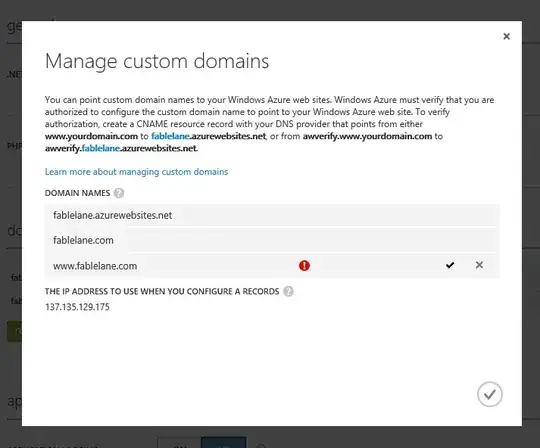
If I hover over the exclamation mark, the following error is displayed.
The DNS record for 'www.fablelane.com' that points to 'fablelane.azurewebsites.net' could not be located. If you want to configure an A record, you must first create a CNAME record with your DNS provider for 'awverify.www.fablelane.com' that points to 'awverify.fablelane.azurewebsites.net'. First allow the resource record to propagate, and then create the A record.
Finally, here are my DNS settings from my control panel.
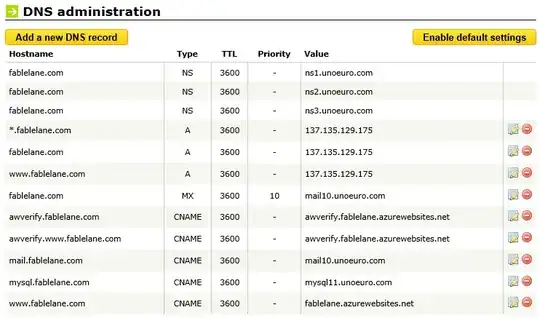
I have waited more than 24 hours for the DNS to propagate, and still my site returns a 404. The instance is a dedicated instance.
Edit
I have now removed the URL rewriting rule, so that you can go to http://fablelane.com directly, which works. http://www.fablelane.com still doesn't work though, which is my main problem.