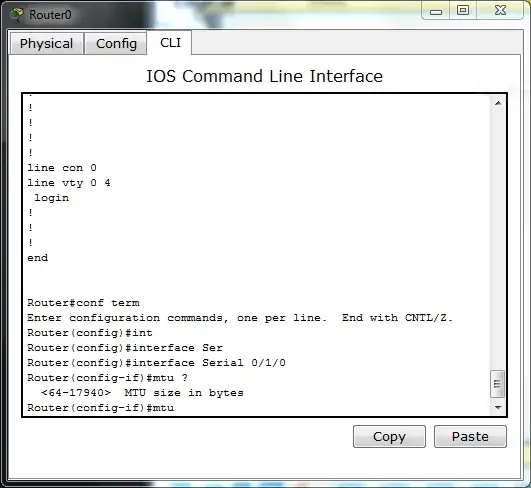I know this seems like a homework question, but it's actually part of a larger project (and network) and need to break it down into chunks so I'm clear with what I'm doing. I've never worked with [R/M]STP and have only setup a static LAG before, so I'm not really sure what I need here.
I have three switches all within the same broadcast domain by way of VLAN tagging, interconnected by a LAG group consisting of 2 x copper Gigabit ethernet per LAG group.
Assume these switches support LAG/LACP/*STP/802.1q VLAN tagging; trying to minimize vendor-proprietary extensions here for sake of comparison, but if there's a vendor "re-badged" open standard, or worth mention, please feel free to do so.
Goals are:
- to have redundant uplinks for switch A via B and C
- to have load balancing/increased bandwidth across both uplinks (if possible, i.e. 4 x GbE LAG group or 2 x 2 GbE LAG group "active/passive" if that makes sense)
What I'm not sure of is:
Here's how I think this loop works: an ARP request from Machine B1 (on Switch B) looking for 1.2.3.4, which belongs to Machine A1 (on Switch A), would arrive on Switch A from both A-to-B and A-to-C uplinks. Switch A would (I'm assuming) receive the broadcast first via the direct B-to-A LAG uplink, but would send the response back from both uplink LAG ports (i.e. LAG A-to-B is ports 1/2 and LAG A-to-C is ports 23/24), confusing Switch B greatly. Am I correct in how I'm interpreting this loop?
If my assertion that #1 is indeed a loop, I need *STP. From what I've read, STP is old and slow; RSTP is much quicker (may be moot point on all but the largest networks? Seems to be what the Intarweb is saying). Then there's MSTP, which confused the heck out of me: seems to allow multiple STP groups for multiple VLANs but assuming I'm dealing with just one VLAN (2), is this necessary? What if I added a second VLAN that carried across all 3 switches?
I'm pretty sure that M-LAG (I think that's what it's called) will allow LAGs that span across switches, but I'm not clear on if this would be a LAG that includes the 4 ethernet connections that comprise Switch A's A-to-B (2) and A-to-C (2) uplinks?
I've read on a forum somewhere (can't recall where) that LACP would eliminate the need for *STP because it's "dynamic" and would "know" which uplink to forward the broadcasts/unicast traffic based on load balancing algorithms, but someone chimed in later that this wasn't the case.
To boil this down, given the acronym soup of LAG/LACP/*STP and my topology, what should I be doing at a high level here?