I have a cloud server hosted at Rackspace, and they use Xen Server hypervisor. I was running Ubuntu 12.04, and really messed up by attempting to do a release upgrade manually.
The hypervisor apparently doesn't get along with the changes made to GRUB (I think; there could be more) and thus does not reboot; it gets stuck at the initramfs stage of booting:
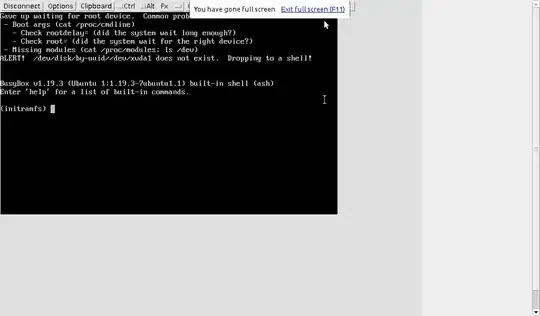
I've been speaking with a tech for a long time. We're rather undecided on what to do; would it make sense to provision a new server, grab that kernel / GRUB config, and drop it on the current server? Or to try and roll back the changes / downgrade?
If you have any suggestions, they would be greatly appreciated.