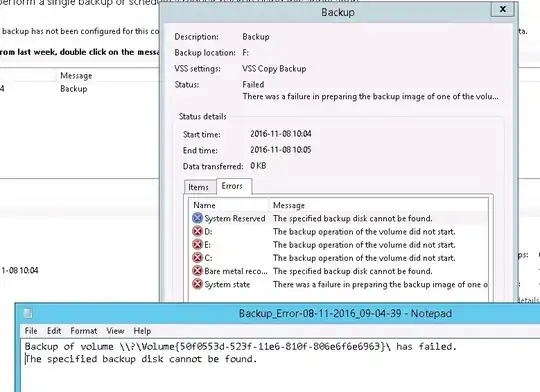I have a couple of Windows Server 2012 VM's I need to backup. Everything works fine on all but one machine.
No matter where I choose to store the backup, it fails almost immediately with:
Backup failed to complete. There was a failure in preparing the backup image of one of the volumes in the backup set. Detailed error: The specified backup disk cannot be found.
This happens if I use an attached iSCSI volume, or for testing I tried a share to a 2008R2 server. The "WindowsImageBackup" folder structure appears on the backup target.
I the event log I get:
The backup operation that started at '2013-05-09T16:44:47.343260900Z' has failed with following error code '0x807800C5' (There was a failure in preparing the backup image of one of the volumes in the backup set.). Please review the event details for a solution, and then rerun the backup operation once the issue is resolved.
And in the C:\Windows\logs\WindowsServerBackup error log I see:
Backup of volume \?\Volume{ea169114-77ab-11e2-93e7-806e6f6e6963}\ has failed. The specified backup disk cannot be found.
Another guest VM with the exact same backup settings works perfectly fine. The only difference is this machine is a domain controller and the other is an Exchange 2010 server.
Any suggestions would be appreciated.
Adding vssadmin list writers output:
vssadmin 1.1 - Volume Shadow Copy Service administrative command-line tool (C) Copyright 2001-2012 Microsoft Corp.
Writer name: 'Task Scheduler Writer' Writer Id: {d61d61c8-d73a-4eee-8cdd-f6f9786b7124} Writer Instance Id: {1bddd48e-5052-49db-9b07-b96f96727e6b} State: [1] Stable Last error: No error
Writer name: 'VSS Metadata Store Writer' Writer Id: {75dfb225-e2e4-4d39-9ac9-ffaff65ddf06} Writer Instance Id: {088e7a7d-09a8-4cc6-a609-ad90e75ddc93} State: [1] Stable Last error: No error
Writer name: 'Performance Counters Writer' Writer Id: {0bada1de-01a9-4625-8278-69e735f39dd2} Writer Instance Id: {f0086dda-9efc-47c5-8eb6-a944c3d09381} State: [1] Stable Last error: No error
Writer name: 'System Writer' Writer Id: {e8132975-6f93-4464-a53e-1050253ae220} Writer Instance Id: {e8b9d601-fa02-4d94-8b2c-8621a202ef72} State: [1] Stable Last error: No error
Writer name: 'ASR Writer' Writer Id: {be000cbe-11fe-4426-9c58-531aa6355fc4} Writer Instance Id: {1c248721-b8d1-47d9-aa80-5d61bbb8b52d} State: [1] Stable Last error: No error
Writer name: 'Shadow Copy Optimization Writer' Writer Id: {4dc3bdd4-ab48-4d07-adb0-3bee2926fd7f} Writer Instance Id: {9f8b055f-63a6-4cb3-b17e-3c9a303af661} State: [1] Stable Last error: No error
Writer name: 'FRS Writer' Writer Id: {d76f5a28-3092-4589-ba48-2958fb88ce29} Writer Instance Id: {b50f047c-7c30-4738-b40c-f4ea3b0cb440} State: [1] Stable Last error: No error
Writer name: 'COM+ REGDB Writer' Writer Id: {542da469-d3e1-473c-9f4f-7847f01fc64f} Writer Instance Id: {a13bb452-9d7b-4229-8b27-4abf21e570a1} State: [1] Stable Last error: No error
Writer name: 'Registry Writer' Writer Id: {afbab4a2-367d-4d15-a586-71dbb18f8485} Writer Instance Id: {636da5ab-dcc2-4a74-b583-2754f44718de} State: [1] Stable Last error: No error
Writer name: 'BITS Writer' Writer Id: {4969d978-be47-48b0-b100-f328f07ac1e0} Writer Instance Id: {d79fd218-5189-4a69-b229-948801bdff7b} State: [1] Stable Last error: No error
Writer name: 'NTDS' Writer Id: {b2014c9e-8711-4c5c-a5a9-3cf384484757} Writer Instance Id: {ff77a651-f07c-4a9e-9104-9d8f58fd8cd2} State: [1] Stable Last error: No error
Writer name: 'WMI Writer' Writer Id: {a6ad56c2-b509-4e6c-bb19-49d8f43532f0} Writer Instance Id: {3a00c32e-7d67-43e7-8b38-5398241f9b11} State: [1] Stable Last error: No error
Writer name: 'Certificate Authority' Writer Id: {6f5b15b5-da24-4d88-b737-63063e3a1f86} Writer Instance Id: {5e5ed7ba-f8b4-4e53-953d-32175fcd94ef} State: [1] Stable Last error: No error