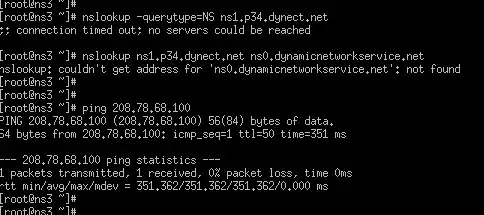I am a Network Admin from India, managing a large University Network of more than 15000 users.
Here goes my problem - >
My DNS is unable to get ip address for ns1.p34.dynect.net.
when i use dig +trace twitter.com on my DNS Server i get this messages:-
dig: couldn't get address for 'ns1.p34.dynect.net': failure
and this is happening with all those sites listed with dynect.net like
twitter,linkedin,quora etc.
Find the attached screen shot for the same message.
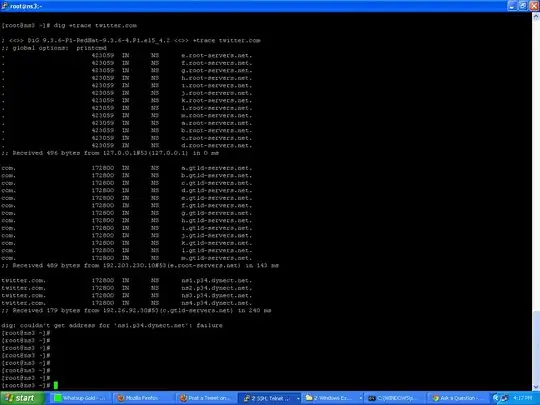
Right now I have temporally fixed (not actually fixed) the problem using Google DNS (8.8.8.8)
What could be the issue as It is able to resolve all other sites perfectlly.
Thanks
Edit:
As suggested in answer, I am attaching one more screen shot.