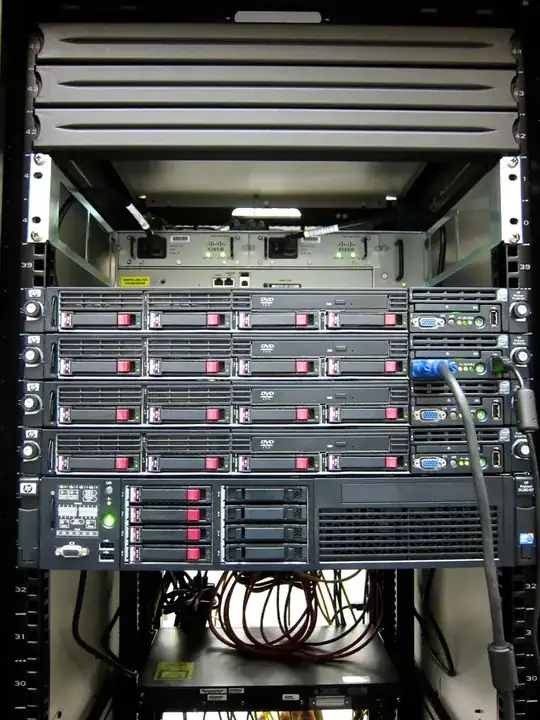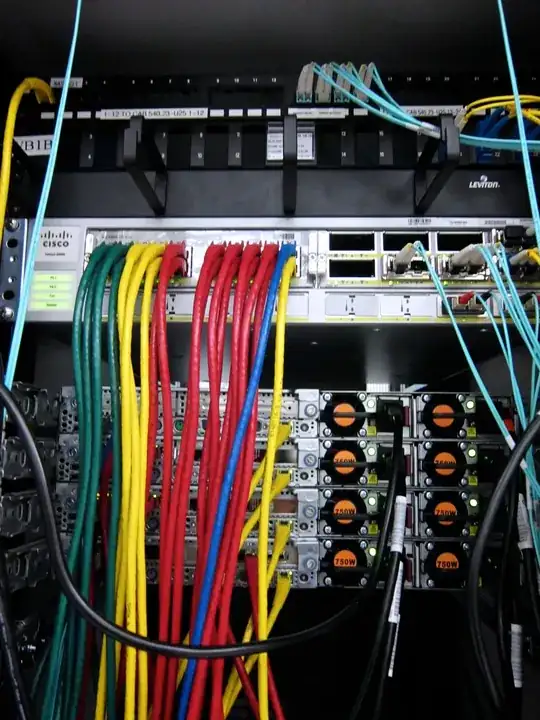I'm looking at rewiring our server room to be more presentable, organized, and easier to troubleshooting.
Right now we currently have 4 HP racks (don't know the model right now). We do not have a building UPS so we are placing UPS's in each rack (10K, 5K). This is causing a lot of mess but I unfortunately do not have another way to do it. We also do not have raised floors.
One of my racks contains the firewalls, network switches, and fiber switches. Currently we are running cables from our main switch to all of the servers / SANs in the other racks (directly). The other racks contain mostly servers with one that also has a SAN in it.
Here are my questions:
- Should I place a patch panel in each rack and run cables from our main switch to the patch panels? Then connect each server to the patch panels that are in their own rack?
- Right we have the air conditioning pointed down the aisle where the front of the racks (preparing for hot aisle / cold aisle setup when we expand). Reason I am bringing this up is because our switches are in the front of the racks instead of the back. Should I place the switches and patch panels in the back or front?
- If I place the patch panels in the front of the rack what is the best way to run the cables from the rear of the servers to the patch panels? I can't really access the sides of the racks (open the panels) because other racks are touching.
- For the power situation we currently have two HP PDU's that connect to HP Extensions bars in each rack. These are located on the left side and the LAN cables on the right. I do have a mixture of servers that have the power supplies on the left and some are on the right. So having the extension bars and PDUs on the left and right would be great but I've read you should keep the CAT cables and power separated. Should I continue to do this?
If you think I missed any questions please let me know! Thanks in advance!