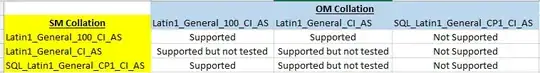There is a lot of conflicting or confusing information surrounding the required collation settings for SQL Server, as it pertains to hosting the SCSM 2012 database and associated data warehouse databases.
During installation, this error appears if you leave the collation at the default, which is SQL_Latin1_CP1_CI_AS.
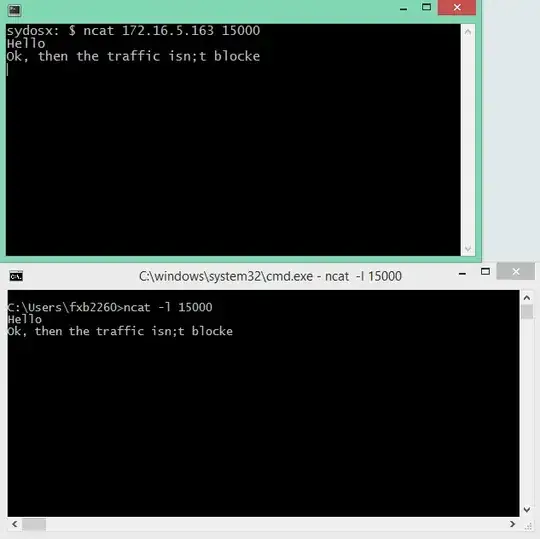
This TechNet article says:
For this release, make sure that you use the same collation in SQL Server and Analysis Services on the computers that host the Service Manager database, the data warehouse database, analysis services database, and the Reporting Services database. For more information about SQL Server collations, see Using SQL Server Collations.
If your SQL Server installation is using the default collation (SQL_Latin1_General_CP1_CI_AS), a warning message appears, stating that the collation is not one of the supported collations for Service Manager and that an unsupported collation can cause unpredictable behavior in multilingual environments.
Caution
Support for multiple languages in Service Manager is not possible when you are using the default collation (SQL_Latin1_General_CP1_CI_AS). If later you decide to support multiple languages using a different collation, you have to reinstall SQL Server. There are no issues with using the default collation with the English-only installations of Service Manager. For more information about language support, see Language Support for System Center 2012 - Service Manager.
Following that link lists SQL_Latin1_General_CP1_CI_AS as a supported collation! This is where my brain starts exploding.
There are also numerous references that state that the Analysis Service, Reporting Service, and DBE all need the same collation set, however SQL_Latin1_General_CP1_CI_AS is not an option for either. There are Latin1, case insensitive, accent sensitive choices available, but not SQL_Latin1_General_CP1_CI_AS specifically.
To rub salt in the wounds, the Service Managers docs say that in order to pull SCOM data into the SCSM data warehouse, the collations much match. However, the SCOM 2012 SP1 docs state :
SQL Server collation settings for all databases must be one of the following: SQL_Latin1_General_CP1_CI_AS, French_CI_AS, Cyrillic_General_CI_AS, Chinese_PRC_CI_AS, Japanese_CI_AS, Traditional_Spanish_CI_AS, or Latin1_General_CI_AS. No other collation settings are supported.
So, it seems that in order to pull SCOM data into SCSM, you're forced to use an unsupported collation that limits you to a single language. Is that right? If so, why is SQL_Latin1_General_CP1_CI_AS listed as a supported and compatible collation and why does the installer complain about it?
Did I die in my sleep and wake up in hell?