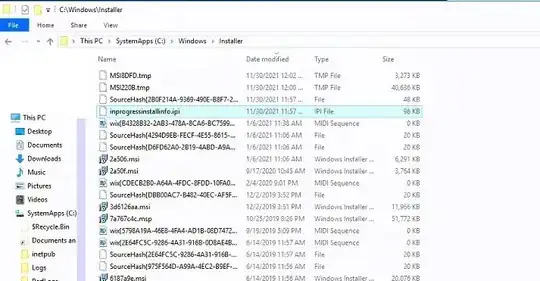We deployed a Java installer to a large number of machines, and it froze up on about half of them. Now, subsequent deployments are failing because of the following message:
User 'SYSTEM' has previously initiated an install for product 'Java 7 Update 10'. That user will need to run that install again before they can use that product. Your current install will now continue.
Followed by:
Error 1704. An installation for Java 7 Update 10 is currently suspended. You must undo the changes made by that installation to continue. Do you want to undo those changes?
If you interactively run an install, this is fine. You just click "OK" and then "Yes", and it rolls on. But if you run a command-line install, it halts. How can we cancel the suspended install from the command line?