I've run into SQL database connection issues while trying to install SCCM 2007 SP2.
I have a VM setup that hosts SQL Server 2008 R2 SP2 installed using default settings and setting the services to run using a new domain account named 'SCCMAdmin'. During the install I've told the SQL installer to make the SCCMAdmin a sysadmin.
During the SCCM install I get stopped by the following error.
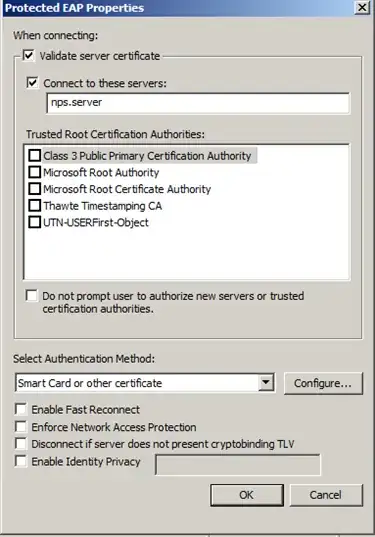
I've confirmed local and remote access using a ODBC connector and remote SQL editors with successful logins.
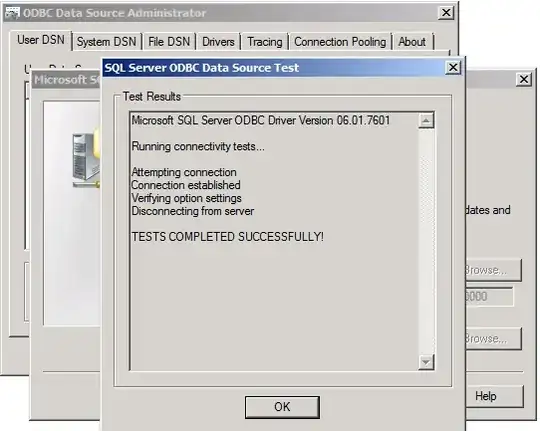
I've been over at least a hundred sites complaining about SQL database access and some getting resolved by adding the system account to the SQL server as an admin and other solutions but none have worked.
My SPN is setup properly.

I'm not sure what I'm missing.
SCCMAdmin credentials:
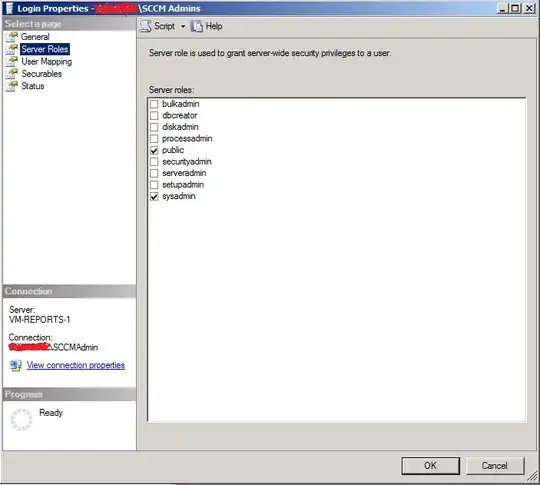
I will be grateful for any suggestions.