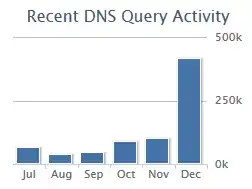I seriously need to minimize the "eye candy" traffic overhead and only leave the graphics quality enough to actually manage the server. I've like to switch to 16 or 256 color mode if possible but the lowest color depth offered by the client settings is 15-bit High Color. Is this possible to overcome?
The problem is that the app I need to configure on the server side is a stupid surveillance dashboard and it always displays 9 real time video streams all the time it is open (though I only need to adjust its settings) giving a pure zen training experience.