I'm currently using a thin client with the following specification:
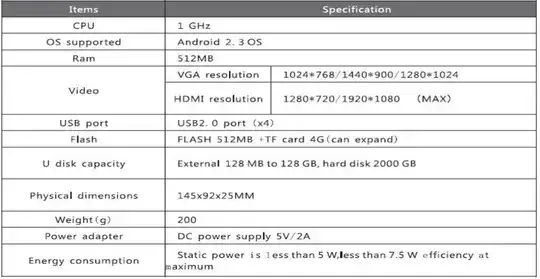
I am searching for Remote Desktop software that will allow me to have a very low latency for audio quality on my thin clients. Currently, audio quality is poor. The desktop interface is good enough, but could be improved. My main concern is the audio quality from the Remote Desktop. I am running 5-10 thin clients on a server with:
- Core 2 Quad 2.4 GHz
- 4 GB RAM
- Over a 100 Mbit/s LAN
Are there any good recommendations out there for Remote Desktop Software for either Windows 7 or XP?
Currently my server is running Windows 7, but if you recommend a better solution that will require me to switch to XP that is also fine.