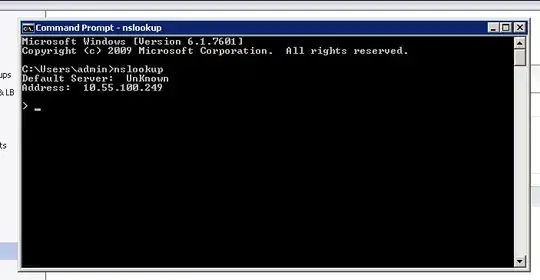I am having trouble connecting to a remote server with X2GO using a DSA key. Connecting works fine over SSH, but when I try to connect with X2GO, it goes immediately to the username/password box and doesn't want to use the private key I specify in the options. If I select "Try auto login" it appears to try to connect and then I get the following error:
No public key matched
Access denied. Authentication that can continue: publickey
It was working previously, but I reinstalled the client OS and since then I am unable to connect. I copied all of the SSH keys over from the previous installation.
I also tried deleting my ~/.ssh/known_hosts file and adding the key to ssh-agent with no success, but the key is definitely added correctly:
$ ssh-add -l
1024 b9:3d:e5:ef:48:ea:fc:c6:6e:45:89:b5:35:e7:58:39 server.com_dsa (DSA)
Note, if I enable password authentication on the server, I can connect fine, however I would like to use publickey. Any ideas how I can connect with public key authentication?