We run a EC2 Ubuntu server acting as a STUN server for the NAT Traversal mechanism in my company's application. By the nature of the STUN protocol the server needs two IP public addresses. We hired some consultants to set this up for us but they seem to have failed because the STUN server is not responding to any external binding requests.
Here's what we know:
- We have two EIPs mapped to the server (the same network interface).
- The server is running inside a VPC subnet.
- If we send the STUN binding requests locally at the STUN server (by specifying one of the EIPs to the STUN client) it succeeds.
- If we do the same request from one of our other EC2 servers (outside of the VPC subnet) the request fails.
- If we do the same request from desktop computer at our office it fails.
- The STUN server is receiving the binding requests but it looks like it fails to route the response. Here's screenshot of Wireshark's parse of a dump file created during a binding request.
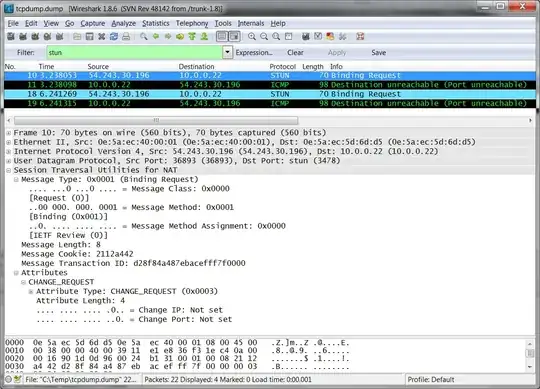
I am guessing that we are missing something in our routing tables. Unfortunately IP routing is not one of our core competencies (especially on Linux). Below is the output from ifconfig that hopefully gives you some more useful information.
eth0 Link encap:Ethernet HWaddr 0e:5a:ec:5d:6d:d5
inet addr:10.0.0.22 Bcast:10.0.0.255 Mask:255.255.255.0
inet6 addr: fe80::c5a:ecff:fe5d:6dd5/64 Scope:Link
UP BROADCAST RUNNING MULTICAST MTU:1500 Metric:1
RX packets:28031 errors:0 dropped:0 overruns:0 frame:0
TX packets:18370 errors:0 dropped:0 overruns:0 carrier:0
collisions:0 txqueuelen:1000
RX bytes:2329243 (2.3 MB) TX bytes:19316360 (19.3 MB)
Interrupt:28
eth0:1 Link encap:Ethernet HWaddr 0e:5a:ec:5d:6d:d5
inet addr:10.0.0.23 Bcast:10.0.0.255 Mask:255.255.255.0
UP BROADCAST RUNNING MULTICAST MTU:1500 Metric:1
Interrupt:28
eth0:2 Link encap:Ethernet HWaddr 0e:5a:ec:5d:6d:d5
inet addr:107.23.130.153 Bcast:0.0.0.0 Mask:255.255.255.255
UP BROADCAST RUNNING MULTICAST MTU:1500 Metric:1
Interrupt:28
eth0:3 Link encap:Ethernet HWaddr 0e:5a:ec:5d:6d:d5
inet addr:107.23.35.233 Bcast:0.0.0.0 Mask:255.255.255.255
UP BROADCAST RUNNING MULTICAST MTU:1500 Metric:1
Interrupt:28
Here's the output from running sudo route:
Kernel IP routing table
Destination Gateway Genmask Flags Metric Ref Use Iface
default 10.0.0.1 0.0.0.0 UG 100 0 0 eth0
10.0.0.0 * 255.255.255.0 U 0 0 0 eth0