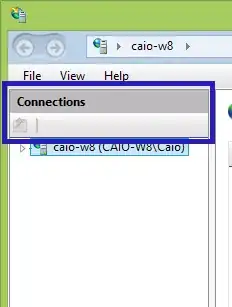
I need to connect to a Windows server through IIS 8 to configure a website, but I can't create a new connection in my manager.
The online documentation tells about a set of buttons I am supposed to have in the highlighted area of the screenshot above, but apparently these are absent on my end.
From the online documentation:
The Connections toolbar contains the following buttons that let you interact with the tree:
Create New Connection: starts the connection wizard to connect to a web server, a site, or an application.
Save Current Connections: saves the connection information for the current list of connections in the tree.
Up: goes up one level in the hierarchy.
Delete Connection: removes the selected connection in the tree. If you click this button when you are on a node other than the connection node, such as a physical folder, the parent connection is removed from the list.
The only button available is the Up button, as per screenshot.
How do I create a new connection in my manager? Did I miss installing a certain package with the Web Platform Installer, or do I have to enable something in the Windows features?