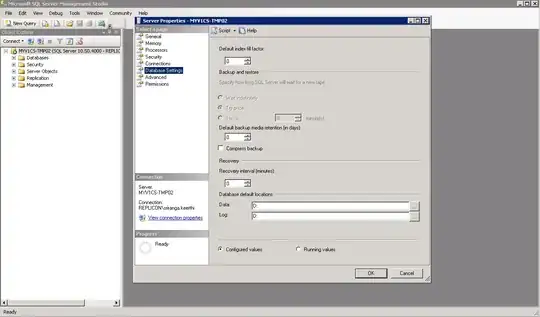Using SQL Server Management console for SQL Server 2005 we go to
Server Properties --> Database Settings -->
change database default location from c:\blah\blah to E:\MSSQL\DATA
We restart the server and it should store all new databases in that directory at least in theory.
Everything so far is ok, but when we restore the first databasename.bak file, it stores the information on the C:\Program Files\blah\blah\data directory instead.
Any idea on how to make this permanent even to restored databases?