I forgot my root password and am attempting to change it by booting into single-user mode, however when booting I get this screen:
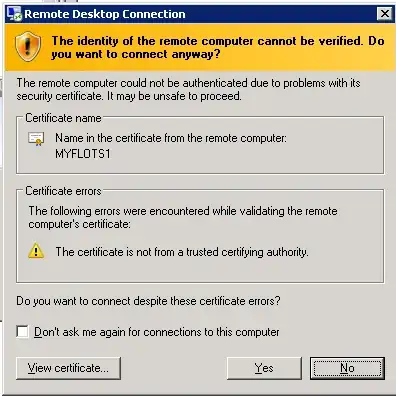
Then I press "e" to edit the boot configuration and I get this screen:
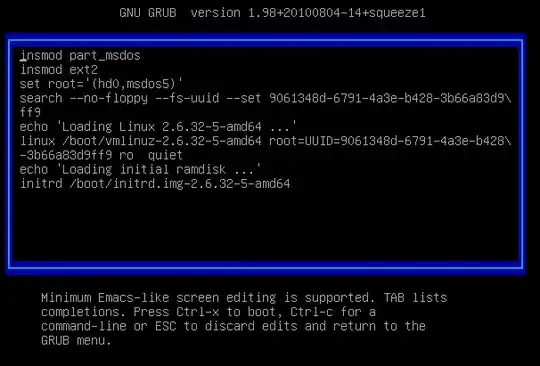
However, in the tutorial I'm following it says I should navigate to the line that starts with "kernel", but as you can see, I dont have this line. So I tried changing "quiet" to "single" on the line that starts with "linux /boot/vmlinuz...." but this doesn't boots the system into single-user mode.
What line am I supposed to edit in order for this to work?