For a small office network (e.g. 6 machines on LAN), using Windows XP 64 bit Professional as the OS on the server machine, I want to enable sharing of files on the server machine NTFS hard-drive (quite an obvious requirement of a server machine). This would primarily achieved through the company's local network, but would ultimately also allow users to remotely connect to the system through remote desktop. At the moment this server machine is able to access the internet through a router in the office, the same as any of the other office machines.
But I have immediate concerns relating to the security of this machine as a consequence of file sharing. Indeed, checking out Windows Firewall is particularly alarming
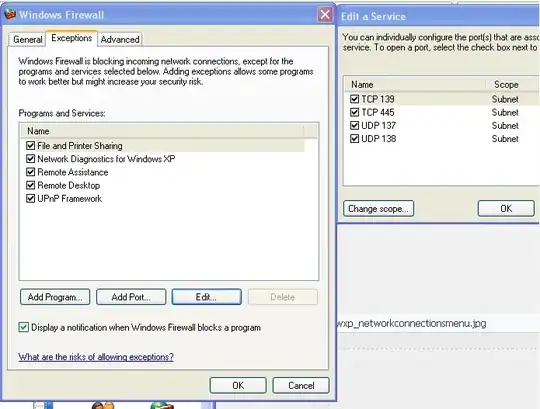
I see to my horror that the firewall seems to be making an exception in relation to Port 139 - notorious for being possibly the single most dangerous port to have open!
I am fairly sure that file sharing and network security are not mutually exclusive concepts - it might seem quite an elementary question, but how do I enable both?