I'm searching the internet for almost 4 days now and I'm stuck.
I've created a simple ASP MVC4 Intranet website and I have deployed it to server called: iis. That computer is inside the same domain as I have my computer.
Inside my domain I have 3 computers: my_pc, iis server and sql server.
When I enter address http://iis on my pc I see that I'm logged in correctly:
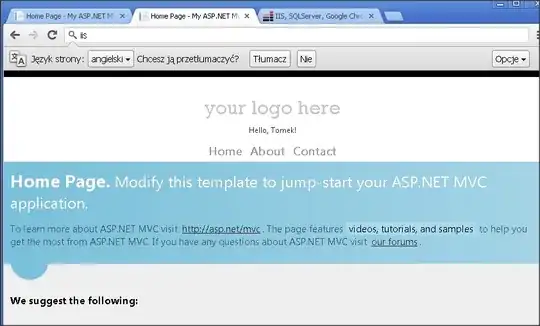
This works in IE and Chrome. <- till now everything is ok!
Problem begins when I try to do sql query inside my webpage - WebAPI Controller.
On IE I get correct result, but on Chrome I get error:
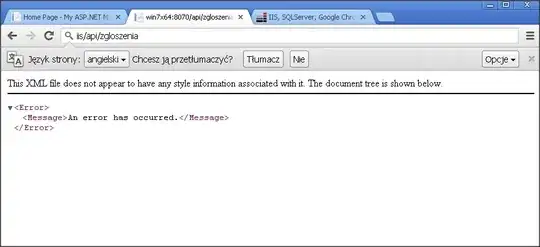
Inside Web.config I have required config:
<authentication mode="Windows" />
<identity impersonate="true" />
Inside IIS I have disabled anonymous authentication and enabled windows authentication.
My IIS is trusted to do delegate requests to my SQL server.
The weirdest part is that when I try to open my webpage (with sql query) I get error, then when I open the same webpage in IE (which is successful) and I refresh Chrome website loads correctly and works for some time (randomly, sometimes 5 minutes, sometimes 30 seconds).
I've tried adding [Authorize] attribute to specific methods, but this didn't help.
It looks like Chrome isn't passing kerberos token to IIS.
I've tried steps described here: http://dev.chromium.org/developers/design-documents/http-authentication but without any luck.
Could someone please instruct my step-by-step how should I configure Google Chrome and rest (IIS, SQL if needed) to use Windows Authentication in Chrome?