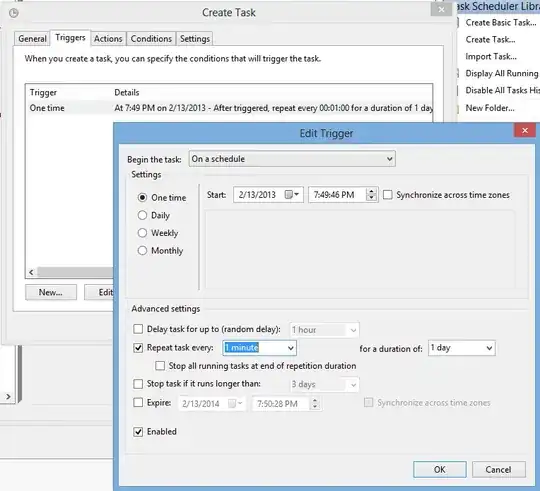I need to schedule a Task inside of my Windows 2012 to run every minute, how would one accomplish that? This is my Task:
C:\>C:\Users\Administrator\Downloads\wget\bin\wget.exe --spider --quiet http://XXX/XXX.aspx
SYSTEM_WGETRC = c:/progra~1/wget/etc/wgetrc
syswgetrc = C:\Users\Administrator\Downloads\wget/etc/wgetrc
C:\>
I've tried Task Scheduler->Create Task, but I can't figure out how to schedule to run it every minute.
this is equivalent in *NIX world:
$ crontab -l
* * * * * wget --spider --quiet http://XXX/XXX.aspx
$
any ideas? thanks!