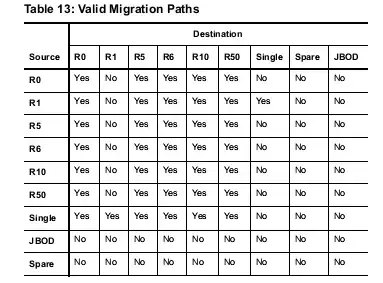This is a follow-on to How can I grow a 3Ware 9650SE RAID1 under ESXi 5.0?
I've successively replaced 1TB drives in my RAID1 with 2TB drives hoping that I can grow the datastore I've got in ESXi 5.0. After replacing the drives, and letting the rebuild finish, I can boot into ESXi (the RAID is also the boot partition) but partition tools (both the ESXi maintenance partedUtil and a gParted boot disk) show the RAID being the original sub ~1TB size.
What do I need to do to allow OSs, particularly ESXi, see the unused portions of the drives?
EDIT As MDMarra suggested below, I had tried the CLI KB article but confusing results. I think my question still stands. Worded differently: Why are partition tools unable to read the full size of the drives in a raid, and how can enable them too?
/dev/disks # partedUtil getptbl /vmfs/devices/disks/naa.600050e0f7f321007eb30000401b0000
gpt
121575 255 63 1953103872
1 64 8191 C12A7328F81F11D2BA4B00A0C93EC93B systemPartition 128
5 8224 520191 EBD0A0A2B9E5443387C068B6B72699C7 linuxNative 0
6 520224 1032191 EBD0A0A2B9E5443387C068B6B72699C7 linuxNative 0
7 1032224 1257471 9D27538040AD11DBBF97000C2911D1B8 vmkDiagnostic 0
8 1257504 1843199 EBD0A0A2B9E5443387C068B6B72699C7 linuxNative 0
2 1843200 10229759 EBD0A0A2B9E5443387C068B6B72699C7 linuxNative 0
3 10229760 1953103838 AA31E02A400F11DB9590000C2911D1B8 vmfs 0
Looking at the line 121575 255 63 1953103872 the last number is supposed to be the LBA size of the disk (in 512 byte units), in this case just under 1TB. Forging ahead anyway ...
~ # vmkfstools --growfs "/vmfs/devices/disks/naa.600050e0f7f321007eb30000401b0000:3" "/vmfs/devices/disks/naa.600050e0f7f321007eb30000401b0000:3"
Underlying device has no free space
Error: No space left on device
SO I'm left thinking I need to do something to allow the OS to see the true size of RAID array.
EDIT 2 Output of tw_cli
~ # /tmp/tw_cli /c0
Error: (CLI:003) Specified controller does not exist.
~ # /tmp/tw_cli show
Ctl Model (V)Ports Drives Units NotOpt RRate VRate BBU
------------------------------------------------------------------------
c6 9650SE-4LPML 4 2 1 0 1 1 -
~ # /tmp/tw_cli /c6 show
Unit UnitType Status %RCmpl %V/I/M Stripe Size(GB) Cache AVrfy
------------------------------------------------------------------------------
u0 RAID-1 OK - - - 931.312 RiW ON
Port Status Unit Size Blocks Serial
---------------------------------------------------------------
p0 OK u0 1.82 TB 3907029168 WD-WCAY00283502
p1 OK u0 1.82 TB 3907029168 WD-WCAY00286752
p2 NOT-PRESENT - - - -
p3 NOT-PRESENT - - - -
~ #