When I rebooted my server I got the following error:
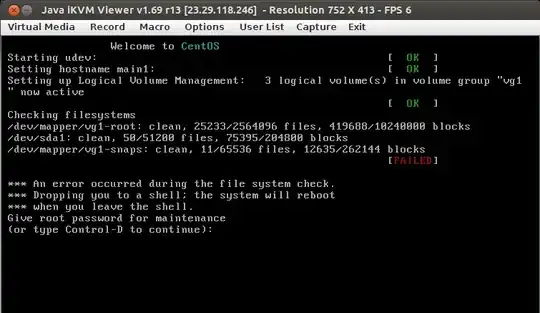
What can I do to get the server back up? I tried running lvremove /dev/vg1/snaps but get the message: File based locking initialization failed
I tried running fsck -fp /dev/vg1/snaps and that results in:
/dev/mapper/vg1-snaps: 11/65536 files (0.0% non-contiguous), 12635/262144 blocks
Rebooting after this saw the same problem
I don't know if this is good or bad. There is no data on that partition (os just installed). Any ideas what I can do to fix or remove this problem?