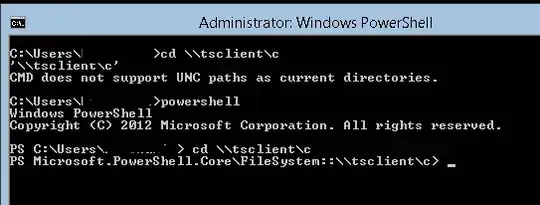When using Microsoft's Remote Desktop Connection, one can set certain local drives to be available on the remote machine.
On the remote box they show up in Explorer as 'E on LOCALBOX' and provide a simple way to copy files back and forth.
On Server Core installations there is no Explorer, so how can I access the drives from the command line?
When using third party file managers that run on Server Core, the drives show up as 'System Folder' but am I unable to open them.