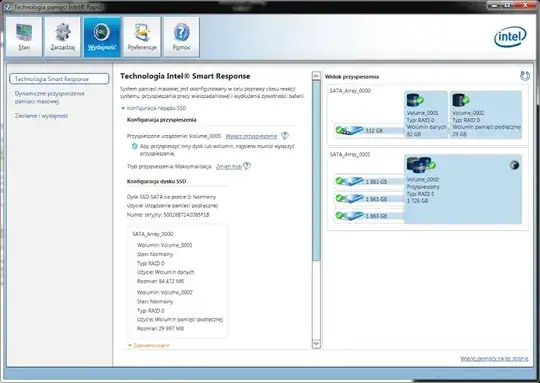My understanding of RAID 0 is that the data is split and striped across all of the drives in the array. If there is only one drive in the array, then what is the point of a single drive RAID 0 array and how does it work?
From these ceph benchmarks it appears there is a tangible performance difference as compared to JBOD in at least some cases.
Despite my best Googling I could not find anything substantial. Thanks!