At our company, we have set up a munin node to gather data about our web server every five minutes. These datas are presented in a graph, and we're wondering if there is anything to gain from tuning our web server based upon them.
For example, this is the graph of Apache's scoreboard data:
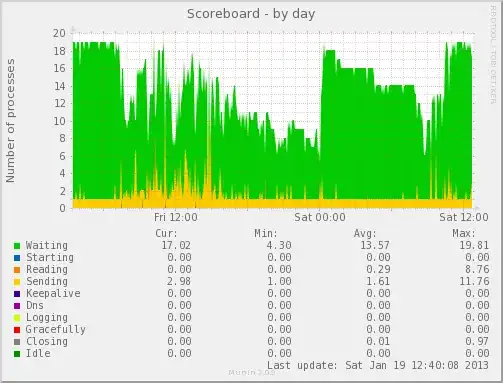
I have stripped out open connections, because there are normally 230 open connections at all times.
The web server peaks normally at noon each work day, and has an average of 5 reqs/sec (with a peak of around 18 reqs/sec at noon).
We have several graphs also representing MySQL data accesses, thread usages, etc., but I am wondering if these graphs may point out some areas we could tweak.
I mean, if we generally have more than 230 open connections at all times, would it be a performance tip to decrease the amount of connections in Apache?
Current configuration:
KeepAlive Off
# prefork
StartServers 8
MinSpareServers 5
ServerLimit 256
MaxClients 256
MaxRequestPerChild
Our web server is a 4 core Xeon, with 8 GB ram.
Here's our daily MySQL connections usage:
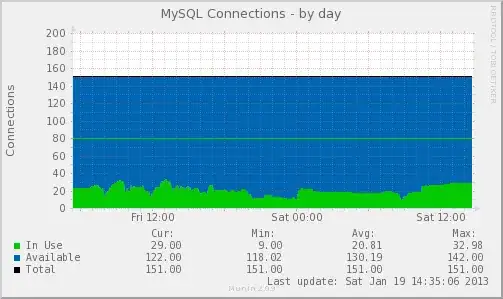
So, to my question: do we have anything to gain? And which settings would be appropriate? (If you want more data, let me know, so I can update the post).
Thanks, in advance!