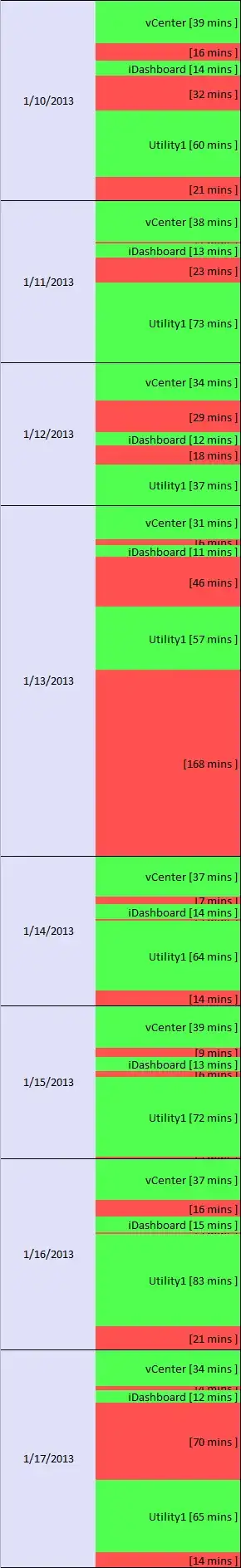Since upgrading to Backup Exec 2012 we have been experiencing a significant increase in backup times. The data throughput is about where it was before, the problem seems to be random delays between each server's backup.
When the delay occurs, we'll see the snapshot creation event on the ESX host, then there is an indeterminate amount of time where nothing is happening, then we see the "Symantec Backup" event on the host and the IO starts between the media server and the SAN. The delays can happen at any time, with any server, and there can be more than one server which experiences a delay during any given backup.
The delays seem to be independent of VM server, their config or load, or the host load, or media server activity (this is the only backup job active at the time).
Yes, I've raised this issue with Symantec technical support; let's just say they've been less than helpful so far (I'll resist the temptation to rant). I'm just wondering if anyone else had seen, and hopefully resolved, this issue.
EDIT:
I've had some activity from Symantec support on this recently. No resolution as yet, but they are now maintaining a dialog
Systems Overview
Media server:
- HP ProLiant DL360 G5 (E5420, 6GB RAM)
- Tape Drive - Ultrium 1840 SAS
- 2 x 1Gb NICS for iSCSI to the SAN
- 2 x 1Gb NICS teamed for the network
- Windows 2008 R2
- Backup Exec 2012 with VMWare agent, and RAWS on the VM servers for GRT.
VMWare:
- VMWare vSphere 4.0
Storage:
- Equalogic PS6000
- Connection to ESX hosts & backup server via multipathed 1Gb
The backup was created by selecting the servers in vCenter so that it is one job backing up multiple servers sequentially.
Here is a visualization of the delays:
The green areas are where the data is actually going from the SAN to media server (and are fairly consistent), the red areas are the delays where there is no activity.
Note: The shorter backup time of Utility1 on 1/12 was because it was cancelled. Also, there are more servers after these but are omitted for clarity.